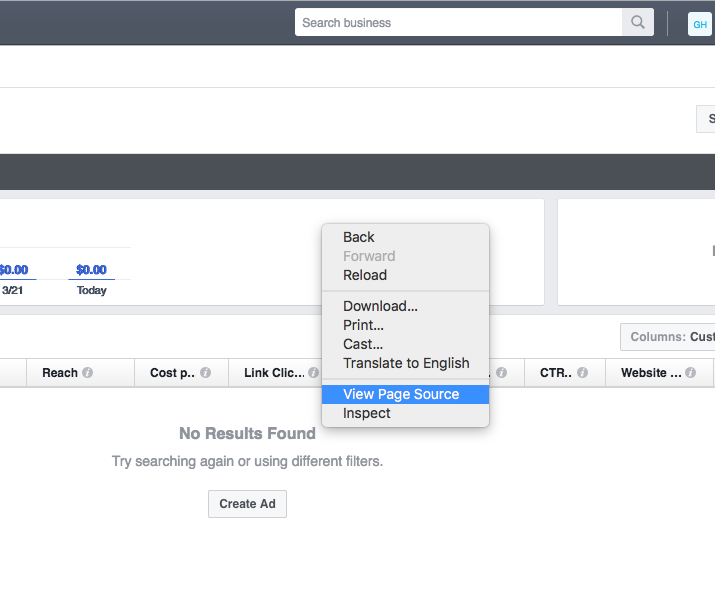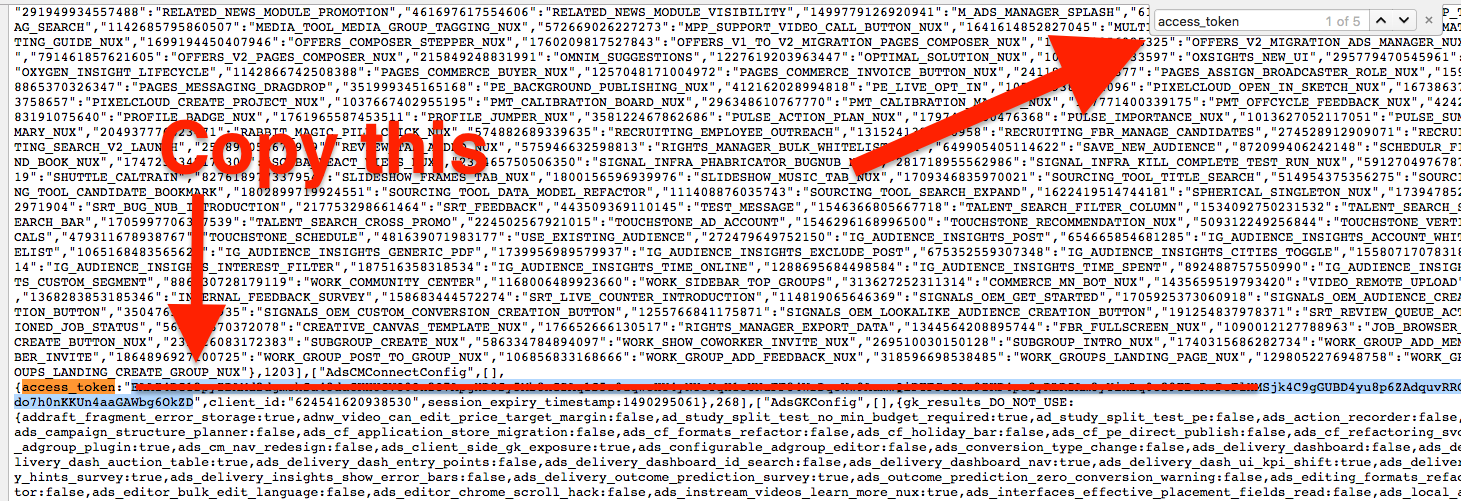Step 1: Go to your FB Ads Manager at HERE => Select your Ads Account
Step 2: Right click on page and select View Page Source
Note: You may need to select your Ads Account first: Something like this
Step 3: Press Cmd+F (Ctrl+F) to open find tool then input access_token OR accessToken="
Step 4: Get the Access Token (Click on image to see bigger size)
* If you get errors like "Application does not have the capability to make this API call."
=> Repeat Step 3 but get the second result => Ctrl+F then input access_token => press Enter twice or more.